kvs
KVS: Kernel Version Switcher (anti-rollback rollbacker)
my first real C project, the code may look like shit, dont get mad at me because of it! github is a mirror, source is at https://git.kxtz.dev/kxtzownsu/KVS
Important
This requires an unenrolled device. Any errors relating to being enrolled will be ignored and closed.
Build Instructions
- Clone the repo:
git clone https://github.com/kxtzownsu/KVS.git
cd KVS/builder/
- Make sure you have the following dependicies installed:
gdisk e2fsprogs
- Run the builder:
sudo bash builder.sh <path to RAW shim> <optional flags>
Booting a KVS shim
After installing KVS to a raw shim, download & open the Chrome Recovery Utility.
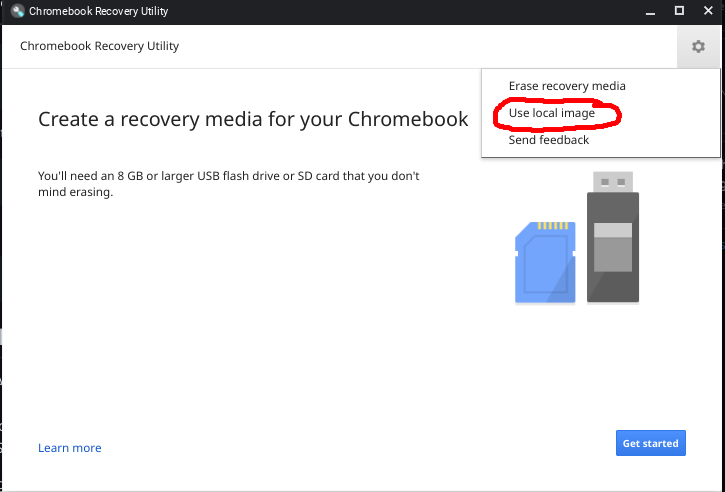
Press the Settings (⚙️) icon in the top right, and press "Use Local Image". Select your built KVS shim, and then select your target USB / SD.
After flashing the USB/SD, insert the newly-flashed USB/SD into your target device. Once inserted, press ESC + REFRESH (↻) + PWR (⏻) and then press CTRL+D and then enter.
Once in Developer Mode, your screen should look similar to this:
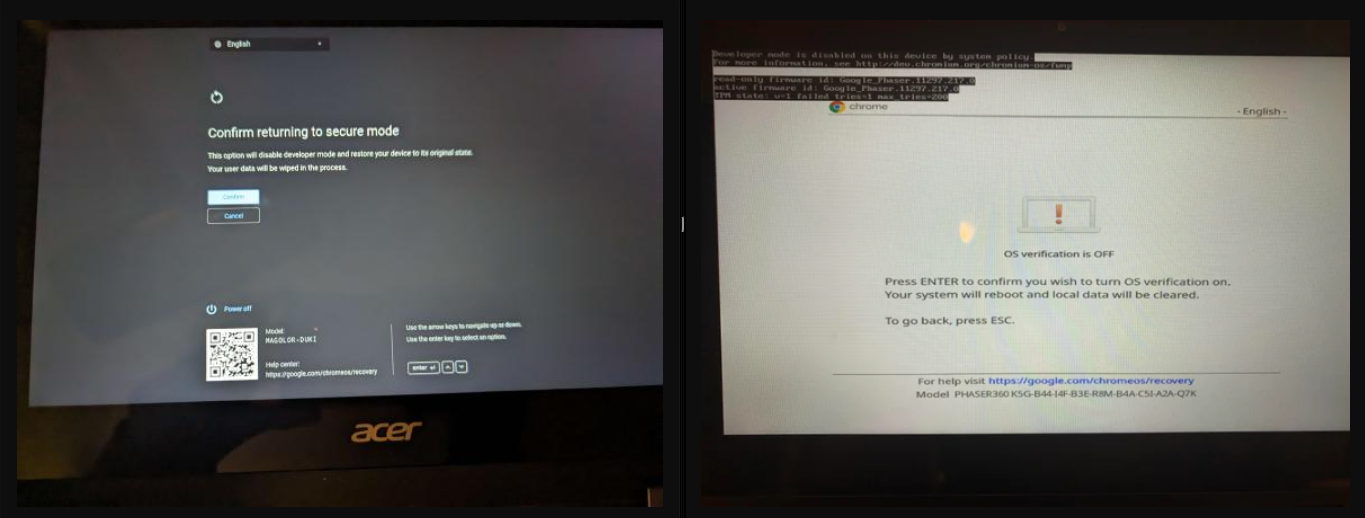
Now, press ESC + REFRESH (↻) + PWR (⏻) again and it should load into KVS.
DISCLAIMER
I am unable to provide any raw shim files directly. Raw shims are Google's property signed with their private keys.
Any legal trouble you recieve due to possessing a raw shim for KVS is not my responsibility.
Credits
kxtzownsu - writing KVS & KVG, porting to C
hannah - writing the is_ti50 tool, moral support, testing
Darkn - testing